Z3X Samsung Tool pro crack 29.5 – Latest Setup Without Box
Z3X Samsung Tool pro crack 29.5 – Latest Setup Without Box Download
Z3X Samsung Tool Pro Crack is a potent program that enthusiasts and experts use to unlock, fix, and control Samsung tablets and smartphones. This page explores Z3X Samsung Tool Pro Crack’s features, system requirements, installation procedure, usage manual, advantages, hazards, and frequently asked questions.
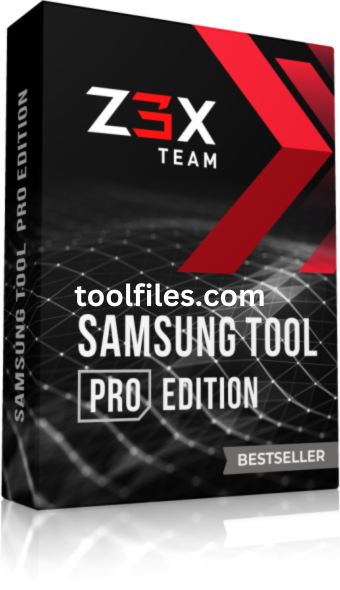
Z3X Pro Full Without Box is an app that lets you read and write calibration data files in addition to putting your phone in download mode. The software interface of Z3X Pro Full Without Box is multilingual and supports a number of languages, including Arabic, English, Spanish, Portuguese, Romanian, Ukrainian, and Hungarian. For nearly all phones, this application has an integrated handbook so you can use them effectively. Additionally, a firmware download manager is built-in. You can read the device status straight from the phone, including the serial number, hardware information, factory data, and other details, and you can access all of the phone’s detailed and minor information.
Key Features:
- Device Unlocking: Unlock Samsung devices for use with different carriers, allowing flexibility in network usage.
- Flashing Firmware: Install custom ROMs or official firmware to enhance device performance and access new features.
- IMEI Repair: Fix invalid IMEI numbers, which are essential for network connectivity and device identification.
- Backup and Restore: Safeguard important data by creating backups and restoring them when needed, ensuring data security.
- Network Repair: Resolve network-related issues such as signal loss or inability to connect to mobile networks.
- FRP Bypass: Bypass Factory Reset Protection (FRP) on Samsung devices, enabling access to locked devices without losing data.
- Rooting Capabilities: Gain root access to customize device settings, install root-specific apps, and unlock advanced features.
- Screen Lock Removal: Remove pattern, PIN, password, or fingerprint locks from Samsung devices, providing access to locked devices.
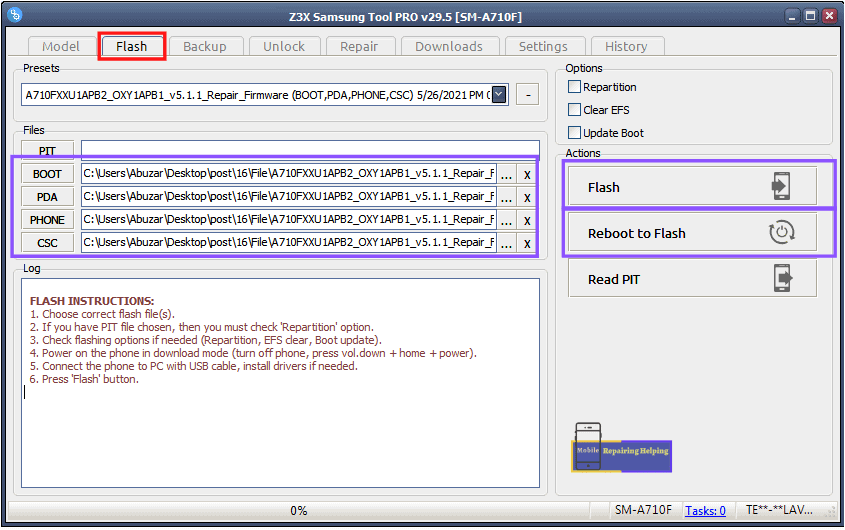
What’s New?
- Updated Device Compatibility: Continuously updated to support the latest Samsung devices, ensuring compatibility with new models and firmware versions.
- Enhanced User Interface: Improved interface design for better user experience, with intuitive controls and easy navigation.
- Advanced Security Measures: Incorporation of advanced security measures to protect user data and prevent unauthorized access.
- Faster Performance: Optimized algorithms and performance enhancements for faster device unlocking, flashing, and repairs.
- Additional Unlocking Methods: Introduction of new unlocking methods or techniques to unlock Samsung devices more efficiently.
- Cloud Backup and Restore: Integration with cloud services for seamless backup and restore of device data, offering convenience and accessibility.
- Real-time Updates: Automatic updates feature to ensure users have the latest software version with bug fixes, improvements, and new features.
- Enhanced Device Diagnostics: Improved diagnostics tools to identify and resolve device issues more accurately and effectively.
System Requirements:
- Operating System: Windows 7, Windows 8, or Windows 10 (32-bit or 64-bit editions).
- Processor: Intel or AMD processor with dual-core or higher processing power for optimal performance.
- RAM: At least 2GB of RAM (Random Access Memory) to ensure smooth operation of the software.
- Storage Space: A minimum of 500MB of free disk space on your hard drive for installing the software and storing necessary files.
- Internet Connection: A stable internet connection is required for downloading updates, accessing online features, and downloading necessary files during the unlocking or flashing process.
How To Use?
- If you carefully follow the steps we will show you, your work will be much easier. Follow the steps:
- First, you need to download the Z3x Samsung Tool PRO crack on your computer.
- After downloading, extract and install it.
- Now download the Samsung USB driver for your PC.
- Now open the tool and do your work.
- If you want to write firmware on your Samsung smartphone,
Open the tool. Then choose a model. Now go to the flash tab. Then choose firmware. Now connect your device to the download mode and flash your device. - If you want to reset the FRP lock on your Samsung smartphone,
First, open the tool. Then select the perfect model. Now go to the unlock tab. Then connect the device to the download mode. Now, click on the reset FRP. - If you want to network-unlock your Samsung smartphone,
Open the tool. Then select the model. Now go to the unlock tab. Then connect your Samsung device to ADB mode. Now click on unlock. - If you want to repair the IMEI of your Samsung smartphone,
Open the tool. Then select the model. Now go to the repair tab. Then connect your Samsung device to ADB mode. Now input the original IMEI and click on repair.